Remote Service Manager manages the Cybozu products that can be used from KUNAI.
You can configure settings in Remote Service administration.
Managing products
Adding a product
You must first add products to Remote Service Manager before adding users or mobile devices.
- Click Remote Service administration >
 Products and users for use on Remote Service Manager.
Products and users for use on Remote Service Manager.
- Click
 Add a product.
Add a product.
- Confirm the added content.
Next, proceed to the following settings:
- Adding users to use this product: Click Configure usersto add users who use this product.
- Configuring client certificates used for this product: Click Configure client certificates for use. This button may not appear depending on your license.
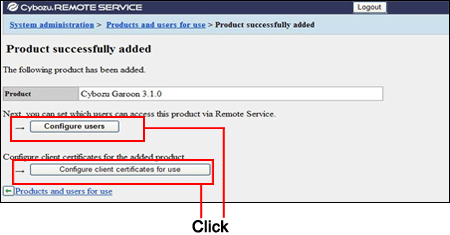
Updating product information
This section describes how to update registered product information.
- You must update product information when the product is upgraded.
- You do not need to update the settings of registered users even if the product information has been updated.
- Click Remote Service administration >
 Products and users for use on Remote Service Manager.
Products and users for use on Remote Service Manager.
- Select the product that you want to update.
- Click
 Update product information.
Update product information.
- Enter the product access URL, and click Update.
Removing a product
This section describes how to remove a product.
- If you remove products, the users registered to the products will also be removed.
- Click Remote Service administration >
 Products and users for use on Remote Service Manager.
Products and users for use on Remote Service Manager.
- Select the product that you want to remove.
- Click
 Remove.
Remove.
- Click Remove to remove the product.
- You can also remove products on the following screen:
- On the "Products and users for use" screen, select the check boxes for the products that you want to remove, and then click Remove.