This page describes how to provide products access information to users.
- The following information is provided:
- Access URL from KUNAI Lite
- After the users have been added successfully and the "Product details" screen is displayed, proceed to step 3 directly.
- You will not be able to use KUNAI Lite for BlackBerry(R) if you have not set login name for the product. Verify whether you have set the login name for the product before providing the access information.
- Verify that the following settings have been completed before providing access information.
- Adding products to Remote Service
- Adding users to Remote Service
- Note on using Remote Service 2.2.0
You need to select the products in "Configure products" field on "Sync administration" to display "Access information (sync)" item.
- Click
 Remote Service and KUNAI Lite administration >
Remote Service and KUNAI Lite administration >  Products and users for use on Remote Service Manager.
Products and users for use on Remote Service Manager.
- Select the corresponding product name.
- Confirm access information. Confirm the access URL from KUNAI Lite on the "Product details" screen.
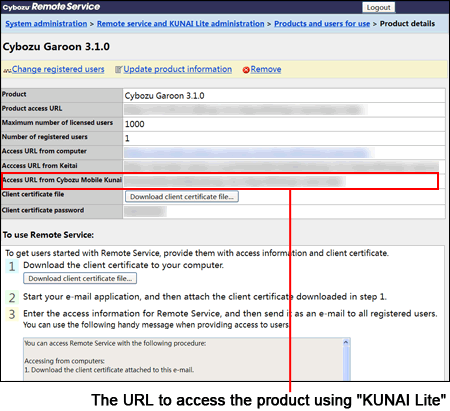
- Contact users.Provide necessary information to users via E-mail, etc.
You can simply provide the content of "To use Remote Service" on the "Product details" screen to the users.