说明使用Remote Portal时必要的设置。
设置Remote Portal
所谓Remote Protal
所谓Remote Portal是指用电脑通过Remote Service访问产品的用户可查看的门户页面。
- 用户可访问Remote Portal(https://remote2.cybozu.co.jp/),连接各产品或确认来自系统管理员的通知。
- 可从“Remote Portal”页面访问多个使用产品。
“Remote Portal”页面
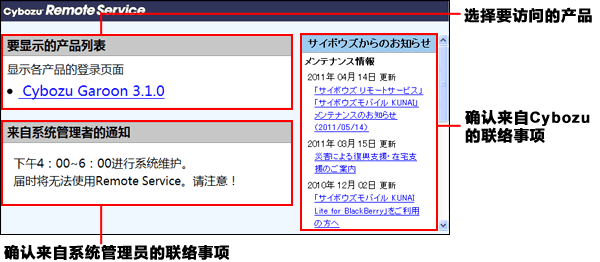
- 要访问“Remote Portal”,需登记客户证书。请一定要告知使用Remote Portal的用户,客户证书和客户证书的密码。
- 即使“Remote Portal”页面显示了产品,也无法访问未作为使用用户登记的产品以及客户证书不允许访问的产品。
- 无法用手机访问“Remote Portal”页面。
使用Remote Portal
说明使用Remote Portal时必要的设置。
- 在Remote Service Manager中,按照Remote service的操作管理 >
 Remote Portal的设置的顺序点击
Remote Portal的设置的顺序点击
- 点击
 Remote Portal的使用
Remote Portal的使用
- 选中“使用”,点击设置
设置显示内容
设置要在Remote Portal中显示的内容。
- 在Remote Service Manager中,按照Remote service的操作管理 >
 Remote Portal的设置的顺序点击
Remote Portal的设置的顺序点击
- 点击
 显示的设置
显示的设置
- 设置要在Remote Portal中显示的内容。
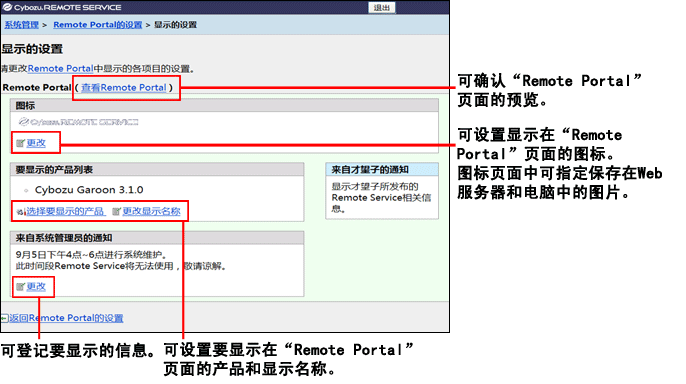
告知用户Remote Portal的URL
设置完Remote Portal后,告知使用用户Remote Portal的访问URL。
- 在“证书的详情 ”页面,点击下载,下载客户证书 并可确认显示在“证书的详情”页面的客户证书的密码。
- 告知用户 使用E-mail等告知用户“Remote Portal”页面的URL、操作步骤1中下载的客户证书和客户证书的密码。
“Remote Portal”页面的URL : https://remote2.cybozu.co.jp/